Organize Your Photos Once and For All
Disclosure: In our articles, we independently choose products and services to feature that we think you'll find useful. This post contains affiliate links. If you make a purchase after clicking one of our links, we may earn a small commission.Do you have a lot of photos? If you feel overwhelmed, don’t worry. Here are some steps to organize and store your photos, so you can access your memories with ease.
1. Gather Your Photos
If you have an idea of where all your photos are, it is better to start pulling them all together. If they aren’t very organized, try not to mix them up any more, and don’t start organizing yet. The same goes if they are organized.
Once you have your photos, you need to make a big decision before going any further. That will be the next step.
2. Physical or Digitized?
Now you must decide if you wish to keep your photos physically or digitally. It’s okay if you choose both, but digitization keeps you from physically storing them.
Before you make this decision, remember that those photos don’t represent only your memories. If you have a friend or family member, ask them for their advice before you do anything to change the photos.
Choice 1: I’ll Keep them Physically!
That’s ok. Make sure that you have an idea of where you would store them. Maybe you wish you could have physical photos, but don’t have space or don’t like the clutter. In this case it might be better to digitize them and get rid of them.
If you don’t want to also digitize your photos, then you can proceed to step 3. If you do also want to digitize your photos, then look at choice 2, and then proceed to step 3.
What if you have digital photos, but want to have physical copies? If you are keeping the photos yourself, then it would be just more clutter. However, you can hire a printing service to print all of your digital photos so you can have nice physical copies.
Choice 2: I Think I’ll Digitize Them!
That’s a good choice. But how? There are a few ways to digitize them:
Use Your Phone
Though this way is the most accessible way to digitize your photos, the quality of them won’t be best. Before taking a picture of them, you might want to go to step 3 to organize them beforehand. You can do it once they’re all digitized, but it could better to organize them before digitization if you only use your phone.
Flatbed Scanner
This is another way to digitize your photos. If you have a flatbed scanner, then you can scan your photos individually. Make sure that you don’t get any smudges on the glass or on the photos, though. That could produce a blurry digital copy.
Have them Professionally Scanned
If you really want good quality, you can get your photos professionally scanned. All you have to do is look up nearby professional scanners, and then pay them to digitize your photos. Depending on how busy they are, you may have to schedule a drop-off time with them.
3. Organize Your Photos
So now you have probably decided on whether to digitize your photos or not. It´s time to talk organization!
People
If you want to organize photos based off of who is in them, you can make albums of each person. First, sort out all of your photos. If any of them have a single person in them, add them to that person’s album. If one has multiple people in it, then make a family or friends album. Once you have sorted all of your photos this way, and you don’t feel a need to organize them any other way, you can move on to step 4.
If your photos are digitized, you can use AI to do this. More on that in step 4.
Events
Maybe you have family trip photos, or photos of a particular event. You can organize with respect to that as well. Sort your photos into different albums based on what event they were taken at. Once you’ve done that, you can move on to step 4 if you don’t feel a need to organize the photos any other way.
Time
The third major way to organize your photos would be by time. If you have organized your photos by people and events (or not at all), it would be better to go a step further and organize them by time. The earliest photos can go in the front, and the more recent ones can go near the back. That way, you can add more on as you make memories. For help in this step, you can look at the dates on the back of photos. If you find none and can’t remember them, then group ones together that are around the same time.
Digitized photos may have dates on them. If so, that’s great! All you have to do is sort them by date and time (if it’s not already done for you).
4. Store Your Photos
Now you need to know what decision you made in step 2. If you keep your photos physically, proceed to choice 1. If digitally, then choice 2. If both, then read them both carefully and decide which one you wish to do first.
Choice 1: Physical Storage
To store your photos physically, make sure you have albums or boxes to store them in. Your organized photos can slip nicely into the sleeves of an album. If you do not wish to deal with the hassle of plastic sleeves, then find a small wooden box or a plastic shoe box. You can just put your organized photos in them.
Choice 2: Digital Storage
If you chose to keep your photos digitally, make sure you have nice folders on your computer or phone. Organizing your photos into folders will be very helpful for accessing them later. Since you digitized your photos, you can easy sort them in different ways, such as by name, tag, date, or time.
What if I don’t want to store my files locally? That’s ok. You can find services for online storage. I recommend Google Photos. If you have a Google account, Google Photos allows you to make albums, animations, collages, and more. Also, Google takes advantage of its AI and can organize your photos based off of who is in them. You can also share your photos with other Google users.
Bonus: storage is unlimited as long as you use the recommended file size. If you want a very high resolution, it will cost you some of your Google Drive space.
I hope you liked this article. If you did, be sure to check out other articles on planandorganize.com. There are many things that could interest you!
Sources
Walsh, Peter. How to Organize Just About Everything. San Francisco: Free Press, 2004. Print.
Steve is a staff writer at Plan and Organize™. He specializes in articles about technology and education yet often delves into home, business and finance topics.
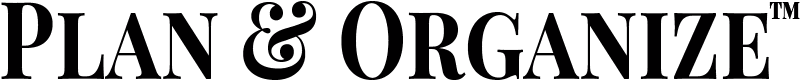





 RSS - Posts
RSS - Posts